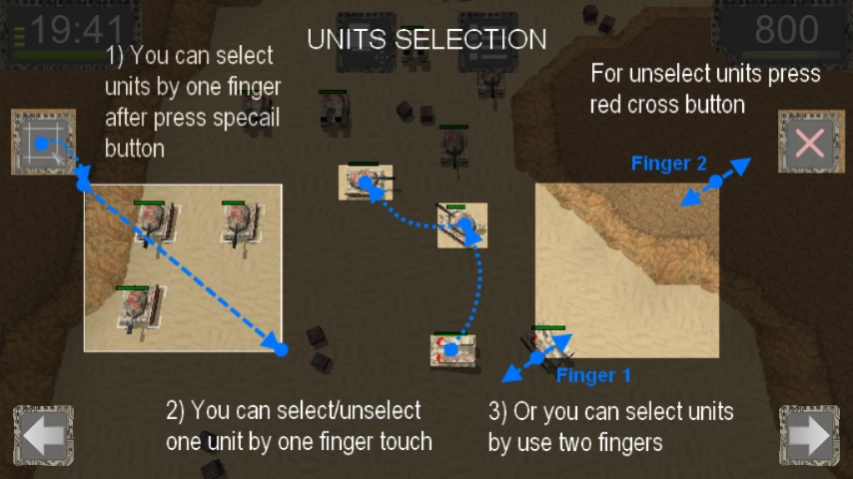Project RTS
Paid Version
Publisher Description
Project RTS - Real time strategy
Project RTS - unique real time strategy fully developed in 3d.
For pass missions you need extract resources, defend buildings, build units and attack enemies.
For capture extractor destroy all enemy units around it.
Please relaunch game, after update.
If game not work on your device, send information to mail.
The full version is include:
◆ All missions
◆ Simple map editor
◆ Real-time lighting and shadows
Tech features: Small APK size, less 15Mb. Two versions of app for armv7 and x86 devices.
Fast loading of levels. Works fine on old devices. Requires Android 2.3.1 or higher.
Game Tips:
Units located in highlands have a greater range of attack.
Use left up button for increase game speed.
Lines in right up corner, shows how many extractors you captured
When all units destroyed and extractors captured, game speed increase to x99 for fast calculation extracted resources.
In this (full) version you can turn on lighting and shadows in game settings.
About Project RTS
Project RTS is a paid app for Android published in the Strategy & War Games list of apps, part of Games & Entertainment.
The company that develops Project RTS is Binary Shape. The latest version released by its developer is 1.0.
To install Project RTS on your Android device, just click the green Continue To App button above to start the installation process. The app is listed on our website since 2021-04-07 and was downloaded 3 times. We have already checked if the download link is safe, however for your own protection we recommend that you scan the downloaded app with your antivirus. Your antivirus may detect the Project RTS as malware as malware if the download link to com.BinaryShape.ProjectRTS is broken.
How to install Project RTS on your Android device:
- Click on the Continue To App button on our website. This will redirect you to Google Play.
- Once the Project RTS is shown in the Google Play listing of your Android device, you can start its download and installation. Tap on the Install button located below the search bar and to the right of the app icon.
- A pop-up window with the permissions required by Project RTS will be shown. Click on Accept to continue the process.
- Project RTS will be downloaded onto your device, displaying a progress. Once the download completes, the installation will start and you'll get a notification after the installation is finished.